As writers, it’s been drilled into us to read our work out loud so that we catch our errors – something that doesn’t happen when we read silently.
If your masterpiece of prose is an magnum opus, then you know by the time you get through it, you’ll have no voice left, not to mention having a sore throat.
So, what’s the next best thing? How about Text to Speech software? Let it read your work back to you. Don’t want to disturb others in the house while your computer does the reading? Plug in a set of headphones or ear buds.
There are a number of packages out there that do this.
Dragon Naturally Speaking by Nuance is available for the PC and the Mac. The price varies depending on the features you want. The Home version regularly retails through the website for $99.99 but is currently on sale for $74.99. The Premium version, normally $199.99, is reduced to $149.99.
Text Aloud is available as a free download or you can purchase it and receive it by email. If you want additional voices for this software, you have to buy them. The voices that come with it, can become monotonous after while (this comes from their site). Also, there’s no mention if this is PC only or if there is a version for the Mac.
Another free text to speech program is Word Talk. It only works with Microsoft Word but it covers versions of the software from Word 97 through to Word 2013. This one is on my radar because it was developed in Scotland.
I use Natural Reader Free (not sure of the version). On their site, you can copy and paste a sample of your text into a box and hear it read back to you. Version 12 of Natural Reader Free has a number of options that make it even more seamless. Rather than have to copy and paste text from your document, it integrates add-in tool bars to Microsoft Office. Version 13 (Windows or Mac) is now available for download.
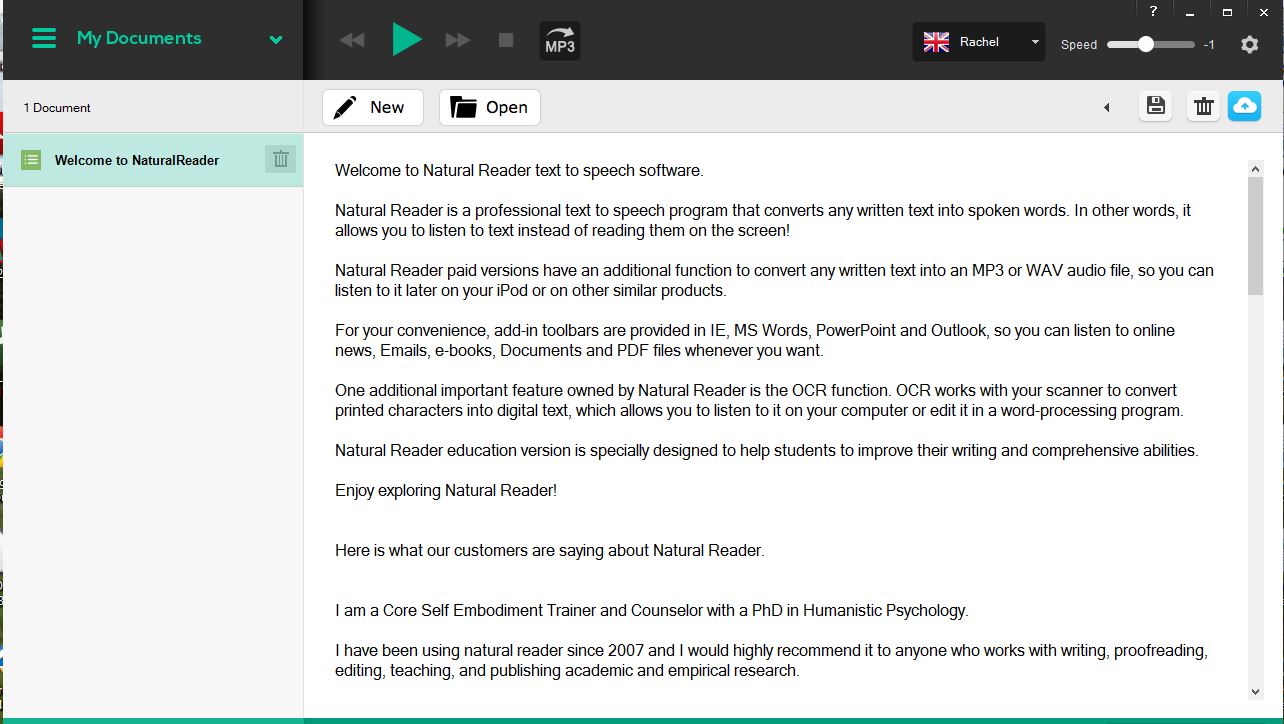 If you hit the play icon, the software will read the welcome message to you. New will let you open a new blank screen that you can copy and paste your ‘magnum opus’ or at least a chapter in. There is a floppy disk icon on the right hand side of the screen which will allow you to save your file so it will be in the software until you decide it’s time to delete it. Unfortunately, the ability to convert to MP3 format isn’t available in the Free version of the program. To be able to do that, you have to upgrade. Prices range from $69.50 to $199.50. You can see what you get in the paid versions on their Price & Order page.
If you hit the play icon, the software will read the welcome message to you. New will let you open a new blank screen that you can copy and paste your ‘magnum opus’ or at least a chapter in. There is a floppy disk icon on the right hand side of the screen which will allow you to save your file so it will be in the software until you decide it’s time to delete it. Unfortunately, the ability to convert to MP3 format isn’t available in the Free version of the program. To be able to do that, you have to upgrade. Prices range from $69.50 to $199.50. You can see what you get in the paid versions on their Price & Order page.
Beware when downloading free software of any kind, whether it be text to speech or anything else.
What text to speech software do you use?
